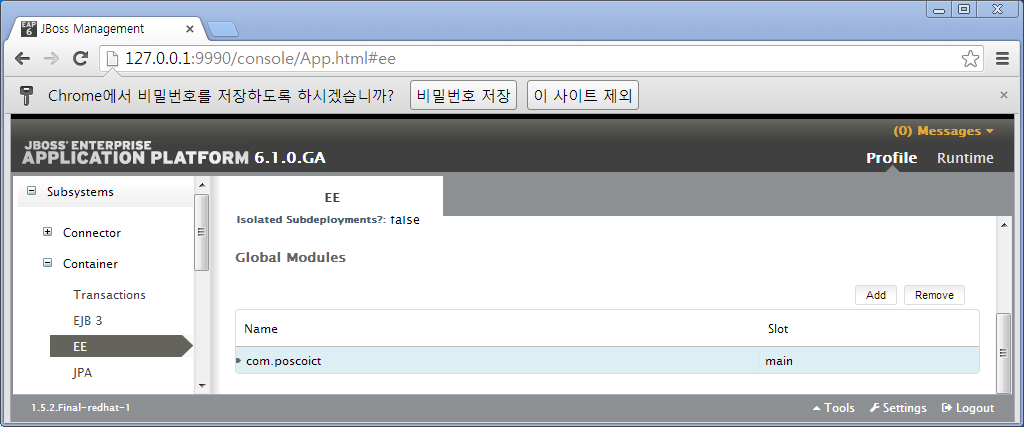Glue Framework 기반의 web application 을 WAS에 deploy 하기 위해서는 WAS(Web Application Server) 에 추가적인 환경 설정을 필요로 할 수 있습니다.
web application에서 glue.properties를 사용하고자 한다면, CONFIG_PATH라는 자바옵션을 WAS에 설정해야 합니다. CONFIG_PATH는 Glue Framework 에서 예약한 시스템 Property 로써, glue.properties의 위치를 지정합니다.
glue.properties가 C:/WAS/usrconf 위치에 있다면, 다음과 같이 Java Option을 추가합니다.
-DCONFIG_PATH=C:/WAS/usrconf
WAS에 자바 옵션을 설정하는 방법은 해당 WAS에서 제공하는 admin 가이드를 따릅니다.
glue.properties 는 key, value로 구성된 텍스트 파일이며, 일부 예약어를 제외하고 사용자가 얼마든지 추가할 수 있습니다.
다음은 Glue Framework에서 예약한 Glue Property 입니다.
다음은 Glue Framework에서 사용하는 시스템 Property(Java옵션)입니다.
web application 실행시 loading 되어야 하는 library위치는 SW아키텍쳐 구성에 따릅니다. web application은 war 파일 또는 폴더의 형태로 설치(deploy)하며, 그 구조는 다음 그림과 같은 형태를 기본으로 합니다.
| 그림 : web module structure (출처 : http://docs.oracle.com/javaee/6/tutorial/doc/) |
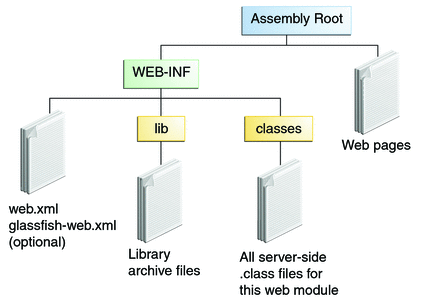
jar와 같은 Library를 web application에 포함 시킬지 여부는 사용자의 선택이며, 포함시키지 않을 경우에는 추가적인 WAS 환경 설정을 필요로 합니다.
WebLogic Server설치는 Oracle Site를 참고합니다.
| 그림 : setDomainEnv.cmd |
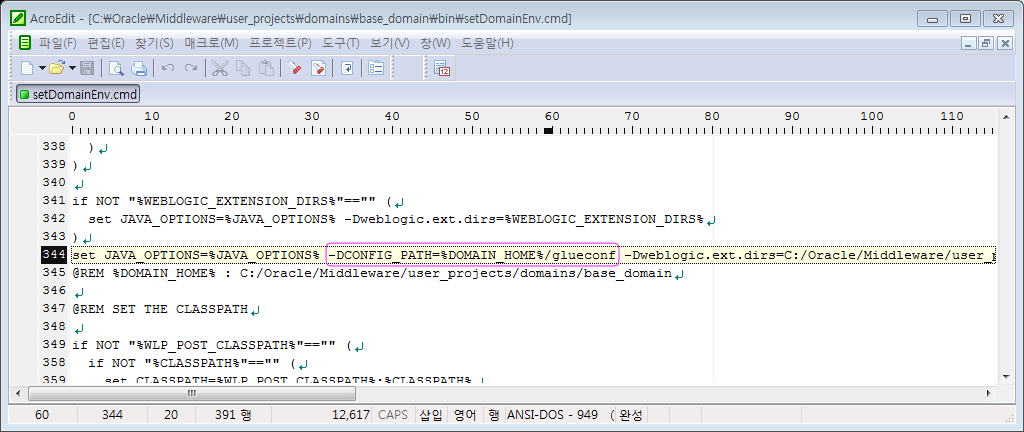
-Dweblogic.ext.dirs=C:/Oracle/Middleware/user_projects/domains/apps
다음은 weblogic 설치 모습입니다.
| 그림 : WebLogic |
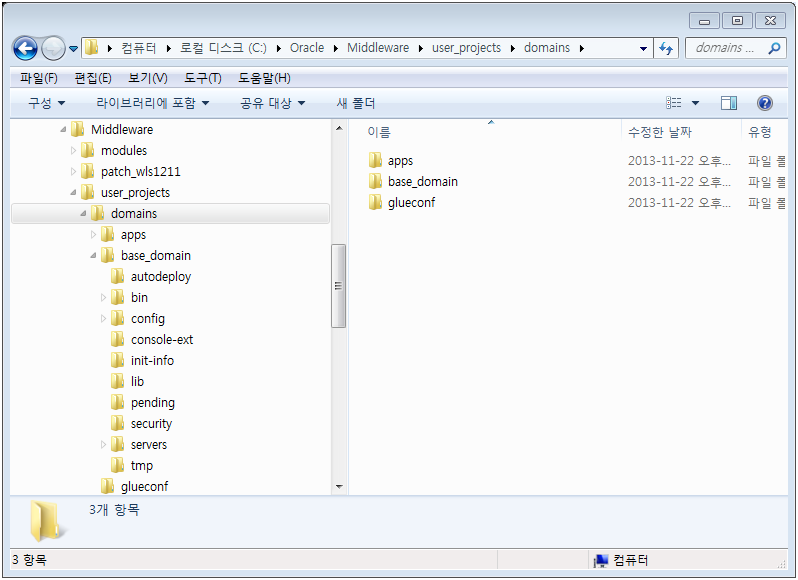
JBoss 설치는 JBoss Site를 참고합니다.
| 그림 : standalone.conf.bat |
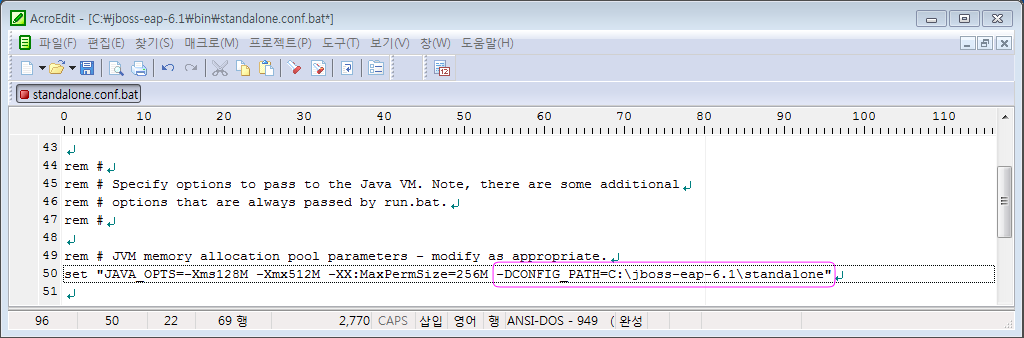
| 그림 : JBoss |
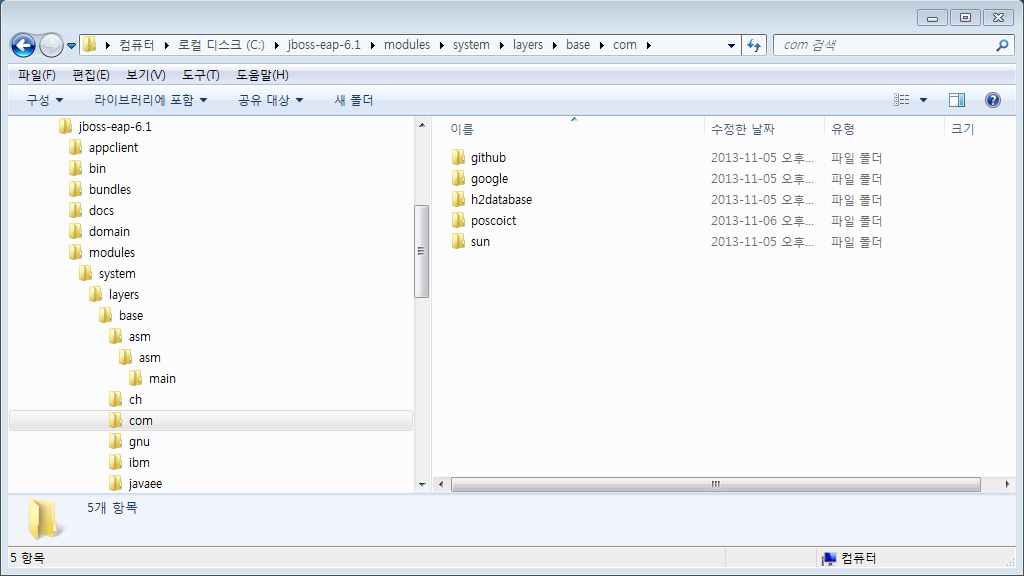
| 그림 : JBoss Console |