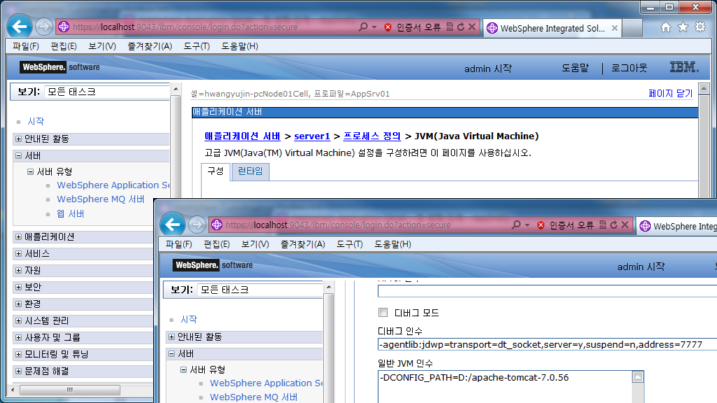Java Option 추가
Java Option 추가
CONFIG_PATH 라는 Java Option을 WAS에 추가합니다.
CONFIG_PATH 는 특정 directory( WAS_HOME )가 지정되며, security-manager.properties 파일이 존재합니다.
- CONFIG_PATH 의 용도
- 라이센스정보(license_info_*.xml) 파일의 위치
- security-manager.properties 파일의 위치
- CONFIG_PATH 의 사용처
-
WAR-FILE / WEB-INF / classes / applicationContext.xml
applicationContext.xml 에서 다음과 같이 사용됩니다.<?xml version="1.0" encoding="UTF-8"?> <beans xmlns="http://www.springframework.org/schema/beans" xmlns:xsi="http://www.w3.org/2001/XMLSchema-instance" xsi:schemaLocation="http://www.springframework.org/schema/beans http://www.springframework.org/schema/beans/spring-beans-3.0.xsd"> <bean id="placeholderConfig" class="org.springframework.context.support.PropertySourcesPlaceholderConfigurer"> <property name="location" value="file:${CONFIG_PATH}/security-manager.properties" /> . . . 중략 . . . </beans> -
WAR-FILE / WEB-INF / classes / logback-test.xml
logback-test.xml 에서 다음과 같이 사용됩니다.<?xml version="1.0" encoding="UTF-8"?> <configuration debug="true" scan="true"> <property file="${CONFIG_PATH}/security-manager.properties"/> . . . 중략 . . . </configuration> -
WAR-FILE / WEB-INF / security / security-context.xml
security-context.xml 에서 다음과 같이 사용됩니다.<?xml version="1.0" encoding="UTF-8"?> <beans:beans xmlns="http://www.springframework.org/schema/security" xmlns:beans="http://www.springframework.org/schema/beans" xmlns:xsi="http://www.w3.org/2001/XMLSchema-instance" xmlns:security="http://www.springframework.org/schema/security" xsi:schemaLocation="http://www.springframework.org/schema/beans http://www.springframework.org/schema/beans/spring-beans.xsd http://www.springframework.org/schema/security http://www.springframework.org/schema/security/spring-security.xsd"> <beans:bean id="placeholderConfig" class="org.springframework.context.support.PropertySourcesPlaceholderConfigurer"> <beans:property name="location" value="file:${CONFIG_PATH}/security-manager.properties" /> . . . 중략 . . . </beans:beans>
Tomcat 7
Tomcat 은 bin/catalina.bat 파일을 통해 Java Option을 추가할 수 있습니다.
WAS_HOME / bin / catalina.bat
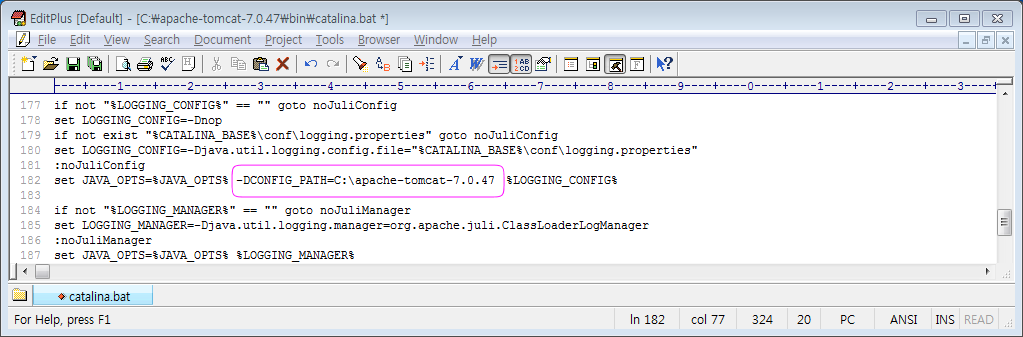
JBoss EAP 6
JBoss는 bin/standalone.conf.bat 파일을 통해 Java Option을 추가할 수 있습니다.
WAS_HOME / bin / standalone.conf.bat
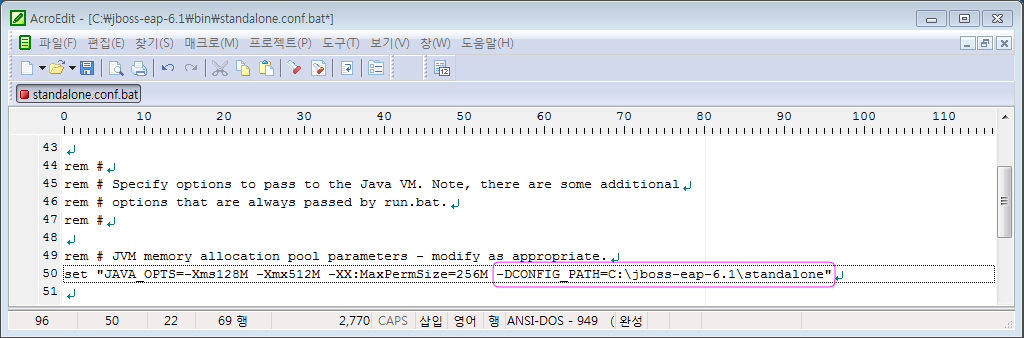
WebLogic 12c
WebLogic은 /bin/setDomainEnv.cmd 파일을 통해 Java Option을 추가할 수 있습니다.
WAS_HOME / bin / setDomainEnv.cmd
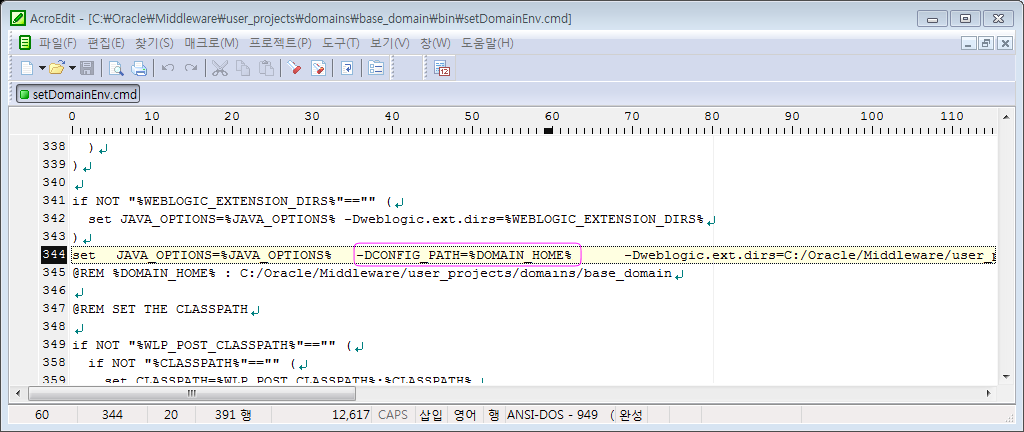
WebSphere 8.5
WebSphere은 관리콘솔을 통해 Java Option을 추가할 수 있습니다.
관리콘솔 >> 서버 >> 서버유형 >> WebSphere Application Server >> 서버선택 >> 구성 >> 서버인프라 >> 프로세스 정의 >> 추가특정 >> JVM >> 일반 JVM 인수