이행 설정 가이드
이행 가이드
목차
- GlueMaster 이행 개요
- GlueMaster Migration Configuration
A. MASTER_ACCESS 등록
B. rmi.xml
C. GlueMaster.properties
D. Web Module 설정
E. Standalone Module 설정
F. 별첨(accompanying)
1. GlueMaster 이행 개요
- GlueMaster Migration Flow
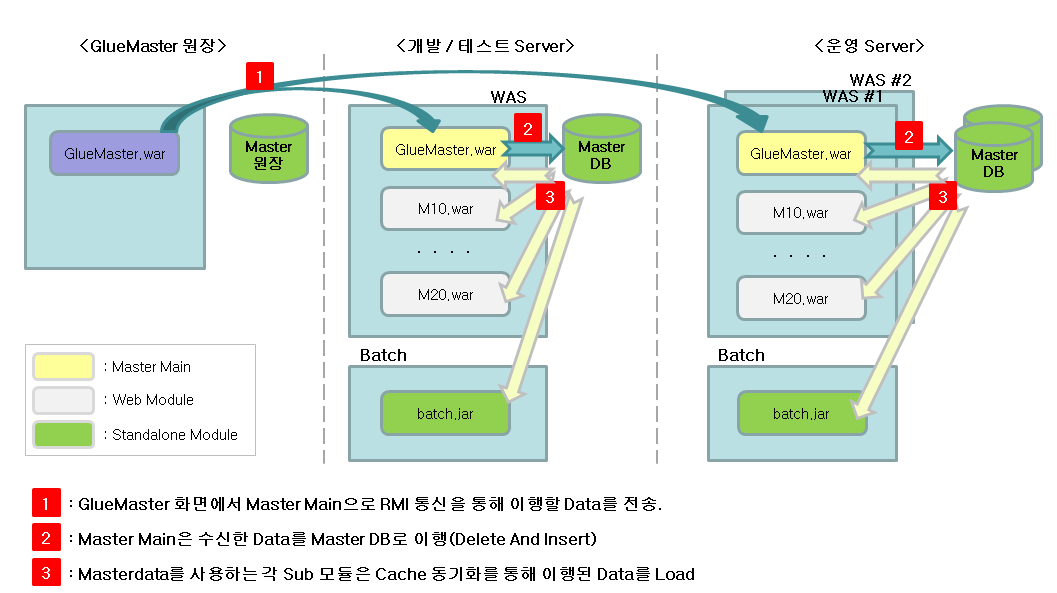
``` ※ 위 그림은 GlueMaster System 구현 예로 구성 방법에 따라 변경될 수 있다. - GlueMaster.war는 Glue Master를 관리하기 위한 화면 Web Module이다. - M10.war, M20.war는 Biz를 구현한 Web Module의 예이다. ※ GlueMaster.war가 반드시 Master Main일 필요는 없으며 DB당 Main이 하나 이상일 수도 있다. ```
2. GlueMaster Migration Configuration
A. MASTER_ACCESS 등록
- 등록방법 : GlueMaster > 마스터 관리 > Access 관리 화면에서 Target System을 등록
- 등록 예 :
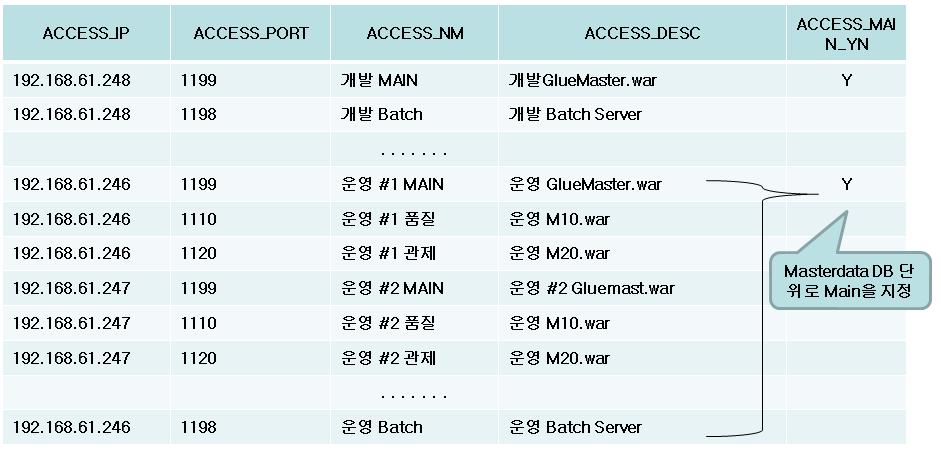
※ Standalone Module을 포함한 Web Module에 Access Port를 지정한다. ※ 메인여부(ACESS_MAIN_YN) 설정 - 일반적으로 DB당 하나의 Main을 지정한다. ※ RMI Port(ACCESS_PORT) 설정 - 특별한 규칙은 없으며 각 모듈을 구분할 수 있으면 된다. - 위 예에서는 Main Module은 1199로 biz module은 11 + ‘module sequence’로 naming함 (Default RMI Port는 1099임)
B. rmi.xml
RMI 통신을 하기 위해 아래 내용을 WEB-INF/rmi.xml에 작성하여 war에 포함시킨다
<?xml version="1.0" encoding="UTF-8"?>
<!DOCTYPE beans PUBLIC "-//SPRING//DTD BEAN//EN" "http://www.springframework.org/dtd/spring-beans.dtd">
<beans>
<bean id="placeholderConfig" class="org.springframework.context.support.PropertySourcesPlaceholderConfigurer">
<property name="location" value="file:${CONFIG_PATH}/GlueMaster.properties" />
<property name="ignoreUnresolvablePlaceholders" value="true" />
</bean>
<bean id="jcsAdminService" class="com.poscoict.app.glue.master.access.rmi.impl.JCSAdminServiceImpl" />
<bean class="org.springframework.remoting.rmi.RmiServiceExporter">
<property name="service" ref="jcsAdminService" />
<property name="serviceName" value="JCSAdminService" />
<property name="serviceInterface" value="com.poscoict.app.glue.master.access.rmi.JCSAdminService" />
<property name="registryPort" value="${access.rmi.registryPort}" />
</bean>
</beans>
C. GlueMaster.properties
. . . . . access.querypath=access-query/oracle access.rmi.registryPort=1199
※ GlueMaster.properties에 RMI Listen을 위한 Port를 지정해야 한다. ※ Listen Port는 MASTER_ACCESS에 지정한 값으로 설정한다.
D. Web Module 설정
Web.xml에 아래 내용을 추가
. . . . . <context-param> <param-name>contextConfigLocation</param-name> <param-value>/WEB-INF/rmi.xml</param-value> </context-param> <listener> <listener-class>org.springframework.web.context.ContextLoaderListener</listener-class> </listener>
※ RMI 통신을 위해 org.springframework.remoting.rmi.RmiServiceExporter가 JVM에서 떠 있어야 하며 이를 위해 - Web Module은 Listener로 등록
E. Standalone Module 설정
Bean Object를 생성한다.(applicationContext.xml 에 추가)
. . . . . <bean class="sample.glue.master.server.MasterRMIServerXXXX"/>
java Object를 생성한다.
. . . . .
public class MasterRMIServerXXXX {
public MasterRMIServerXXXX() {
this.RMIServerTest();
}
public void RMIServerTest() {
ApplicationContext context = new GenericXmlApplicationContext("classpath:glue-master-access.xml");
}
※ JCS관련 jar 및[glue-master-access.xml] 파일을 해당 Batch에 넣어야 한다.
F. 별첨(accompanying)
화면을 통한 이행 방법은 가이드 문서를 참고 - GlueMaster_v2.0.0_사용자_Guide_[version].doc
| Prev | Home | Next |